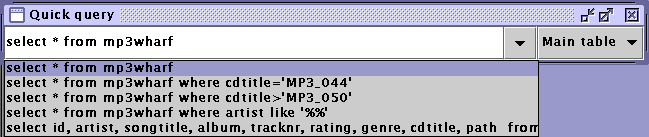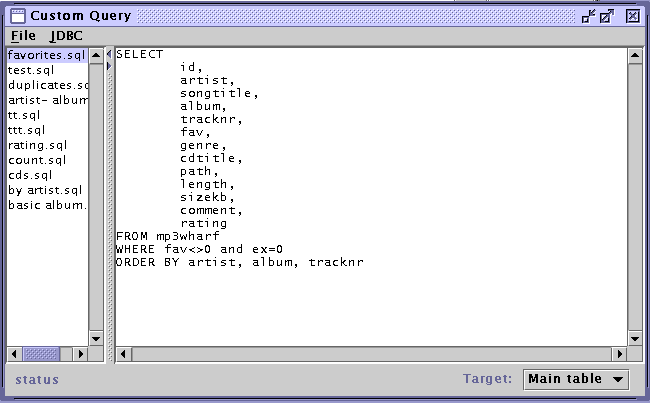5.1 Query editing and execution
The easiest way to execute short queries is by using the "Tools/Quick Query" window. For longer queries the "Tools/Custom query" is more convenient.
Quick Query.
The simplest way of entering a query is by typing it in the Quick Query window and pressing enter. If you plan to use the query again later, execute it by pressing Ctrl-Enter. The query will then be saved, and can be retrieved by selecting it from the drop-down list. If you wish to remove the query, select it and press Ctrl-Delete.
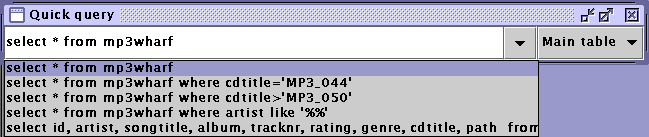
Figure 1. Quick Query window
Custom Query.
For longer queries, the single line of the Quick Query editor is not very suited. The Custom Query editor therefore uses a text area, allowing line breaks to make the query more readable. On the left you see a dock with a list of files. If you open a file in a certain directory, all files with the same extension in that directory will be listed there. For rapid execution, those files will also be listed on the "Tools/Files" menu on the desktop menu bar. To execute the query, choose "JDBC/Execute"
.
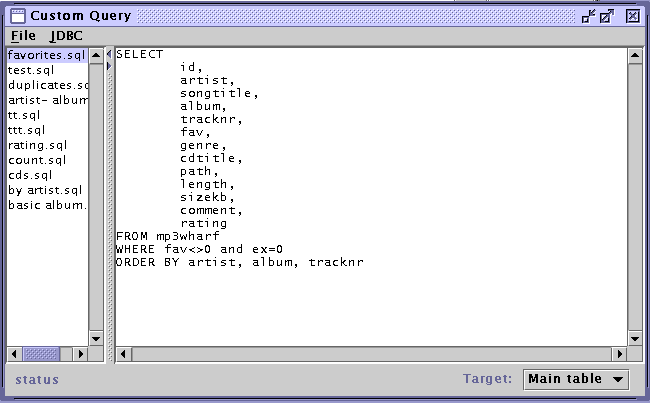
Figure 2. Custom Query window
Back to index